Sinon.js causing Express to never finish request in test suite
I was beating my brain out today trying to figure out why my error handling middleware wasn’t being called inside the project test suite, but it worked when I did the request directly through the browser.
When doing the request through the browser to a route that caused an error, I would immediately receive the browser response with the error, but when the same route was called in an automated test, the request would never be finished causing a timeout on the test.
After finding the solution, I thought this could be a good first post for this blog. I hope it may help people who face the same problem. :)
As I can’t post the real code here, I made a MCV example to show the issue and how it can be solved. Here’s a simple Express server with a route that causes an error, which is caught by an error handling middleware:
routes/foo.js
const express = require('express')
const router = express.Router()
// route that triggers error
router.get('/error-route', (req, res, next) => {
next(new Error('whoops!'))
})
module.exports = router
server.js
const express = require('express')
const moment = require('moment')
const app = express()
app.use('/foo', require('./routes/foo'))
// hypothetical error handling middleware
app.use((err, req, res, next) => {
res
.status(500)
.end(`Error happened at ${moment().format('h:mm a')}!\n\n${err.stack}`)
})
app.listen(3000)
module.exports = app
When opening /foo/error-route through the browser, Express calls the route defined in routes/foo.js which triggers an error. This error is then passed by Express to the error handling middleware defined on server.js, and it then prints the error stack trace along with the current time.
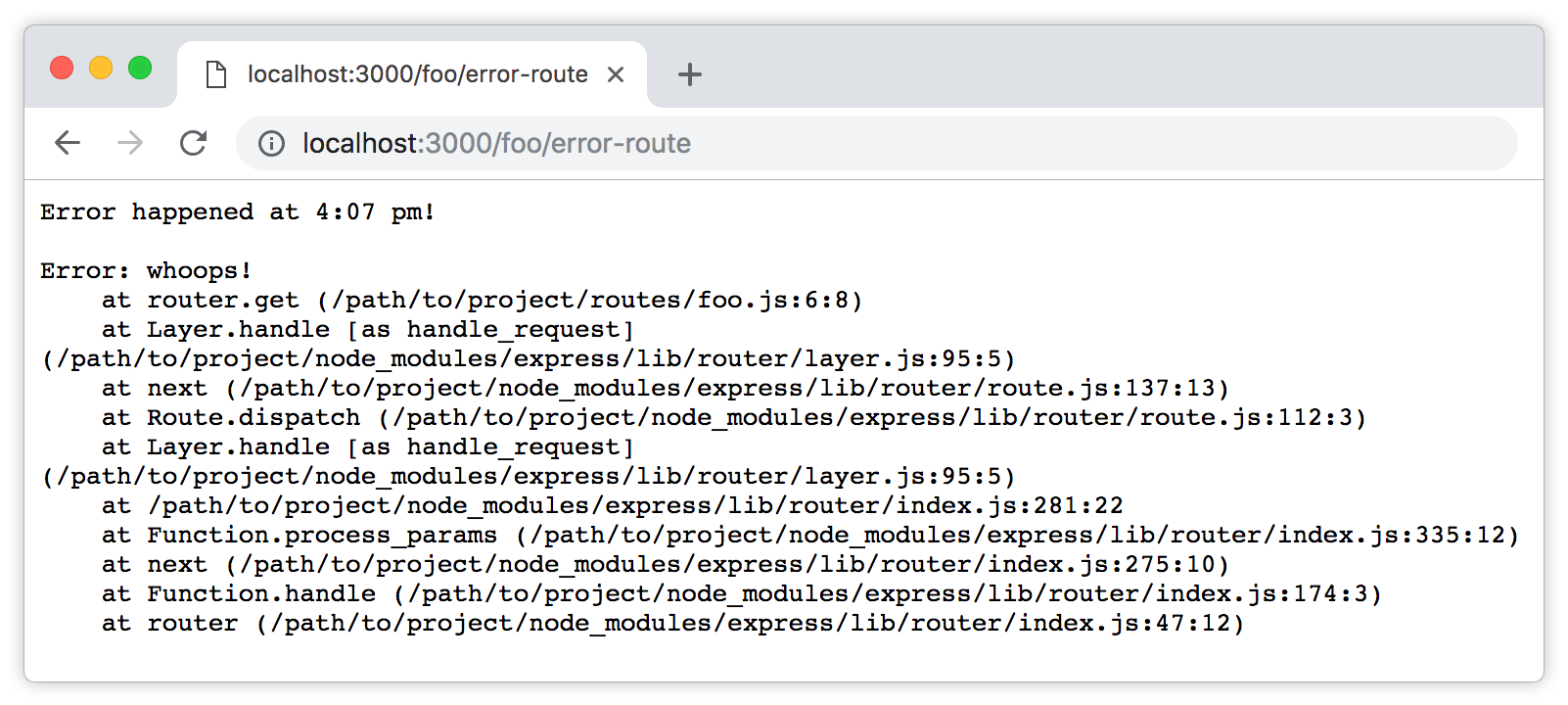
In a real world scenario, this error middleware could be used to format the error properly to the user, or return a generic error message and send the error to an external tracking platform like Sentry in case it’s unexpected.
As I said, everything worked when accessing the URL through the browser, but the request would never terminate for this endpoint when called inside the test suite, causing a timeout in my test case.
Below there’s an example of a failing test. It basically calls the example endpoint using supertest, then checks if it responds with 500 and also if the time is present in the response (the middlware defined on server.js prints it). In order to check if the time present in the response is correct, we use Sinon to manipulate the system time.
test/routes/foo.js
const app = require('../../server')
const assert = require('assert')
const moment = require('moment')
const request = require('supertest')
const sinon = require('sinon')
describe('foo routes', () => {
let clock
before(() => {
clock = sinon.useFakeTimers(+moment('2018-10-10 15:05:00'))
})
after(() => clock.restore())
describe('GET /foo/error-route', () => {
it('should respond with http 500 containing the current time', () => {
return request(app)
.get('/foo/error-route')
.expect(500)
.then(res => {
assert.ok(res.error.text.indexOf('Error happened at 3:05') !== -1)
})
})
})
})
➜ test yarn test $ NODE_ENV=test mocha -b --exit /foo routes GET /foo/error-route 1) should respond with http 500 containing the current time 0 passing (5s) 1 failing 1) /foo routes GET /foo/error-route should respond with http 500 containing the current time: Error: Timeout of 5000ms exceeded. For async tests and hooks, ensure "done()" is called; if returning a Promise, ensure it resolves. (/path/to/project/test/routes/foo.js)
After digging through the Express source code and debugging it, I found that it was stopping in a setImmediate call at node_modules/express/lib/router/index.js. By using console.log to see the inners of the setImmediate definition, it looked like it was monkey patched by some library. A-ha!
It turns out that Sinon – the package used in the project I work for mocking data for the automated tests – was replacing this function when calling sinon.useFakeTimers, a tool used to manipulate the system time for specific tests.
In order to fix it, we need to tell Sinon not to replace the setImmediate function by manually telling which functions should be faked, as explained in their documentation. In this case, we only need the Date function, so we replace the clock definition part with:
before(() => {
clock = sinon.useFakeTimers({
now: +moment('2018-10-10 15:05:00'),
toFake: ['Date']
})
})
In some older Sinon versions, you could use this signature:
clock = sinon.useFakeTimers(+moment('2018-10-10 15:05:00'), 'Date')
After doing this, Express stops hanging and the test runs successfuly.
➜ test yarn test $ NODE_ENV=test mocha -b --exit /foo routes GET /foo/error-route ✓ should respond with http 500 containing the current time 1 passing (47ms)
It turns out there are developers reporting that sinon.useFakeTimers may also cause unexpected effects on other well-known libraries, so if you see your code not finishing to run when using it, be aware that it may be Sinon overwriting global functions.